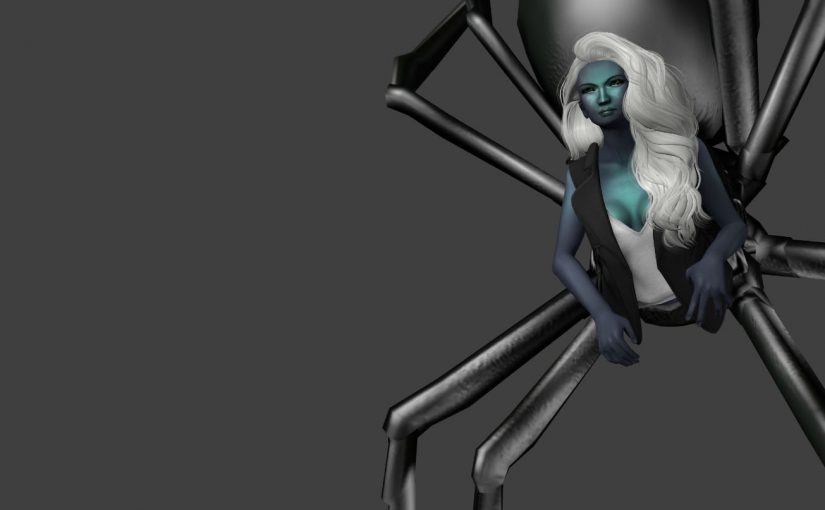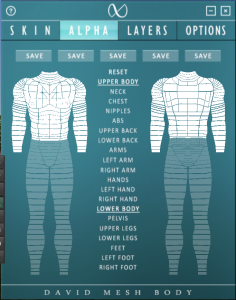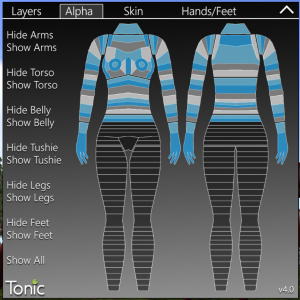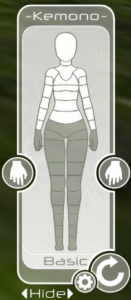Contents:
Your package should include the following:
* [ WoO ] Drider Avatar – Mesh Body (colour)
* [ WoO ] Drider Avatar – Mesh Body (Wide)(colour)
* [ WoO ] Drider Alpha Layer
* [ WoO ] Drider AO (MC)
– Default Female shape (OPTIONAL)
– Default Male shape (OPTIONAL)
To wear the full avatar, please wear all of the starred (*) items listed above, taking care to first detach all existing mesh attachments which may already affect joint position. Failure to do so may deform your avatar in undesirable ways, requiring you to right-click your avatar and reset your skeleton & animations.
Furthermore, default female and male shapes are included to give you an idea of the baseline shapes that were used for fitting. While it’s not mandatory to use them, they are included for you to see how they are similar or differ from your own shape so that you may adjust your own shape accordingly.
– The mesh body will shrink your avatar to ~1.125m height automatically. You can adjust height, shoulder and hip width using system sliders. For animators, the z-offset is -.06 and sit offsets are Y +0.25, Z -0.25.
Animations:
This avatar comes with an AO HUD containing animations made specifically for it. While you may be able to mix in other normal animations, please note that the animations included in this AO use a specific bone offset and probably won’t play well with other avatars.
To use: If you have attached the Drider HUD, then the animation should already be active by default.
Click any part of the HUD access the AO dialogue, which will show up as a system menu.
Here, you can access more advanced options for controlling the HUD (including turning on, off and reset), adjusting sits, ground sits and walks.
Click ‘Settings’ to view various information about sit override, animation cycling order and cycle time. You can also affect those settings by clicking ‘next stand’, ‘sit on/off’, ‘rand/seq’, and ‘stand time’. You can also pick between multiple walks, sits or ground sits from this menu.
Mesh Body Compatability:
Following some inquiry, I have investigated the following bodies for compatibility with the Drider avatar, testing with the default male and female shapes. Please note – this is not an exhaustive test and if you have a shape that is significantly different from these defaults, I strongly suggest that you try the demo before proceeding. Additionally, included are some screenshots of appropriate alpha settings for mesh bodies that DO work under the above conditions. Custom fittings (given a provided shape) may be considered. Please IM for more details.
Altamura (Female)
Fits – please check below for a screenshot of the suggested alpha settings.
Belleza -Freya, Isis, Venus
Fits – please check below for a screenshot of the suggested alpha settings.
Kittie’s Lair – Lena Perky
Fits – please check below for a screenshot of the suggested alpha settings.
 Kittie’s Lair – Lena Lush
Kittie’s Lair – Lena Lush
Does not fit. No plans are on hand to support this body at this time, as it far exceeds average belly size. Custom edits may be considered, but only upon request.
Kuroo
Geometry fits – alpha compatibility unknown (Alpha control HUD was not provided with demo)
Maitreya – Lara
Fits – please check below for a screenshot of the suggested alpha settings.
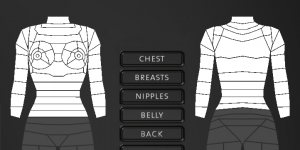
Nardcotix – David
Fits – please check below for a screenshot of the suggested alpha settings.
Psi-Corp
Not currently supported. Parts of this body are rigged to spine bones, which are repurposed for the abdomen of the spider body, causing distortions near the hip area. This may be hidden by judicious use of clothing or accessories, however there are no plans to accommodate this behaviour at this time.
Signature – Alice, Anthony, Franklin, Gianni
Fits – please check below for a screenshot of the suggested alpha settings.
 |
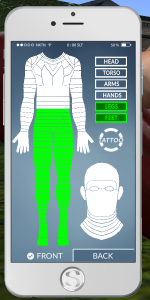 |
SLink Physique & Physique Hourglass (Female)
Fits – please check below for a screenshot of the suggested alpha settings.
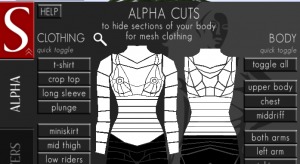 |
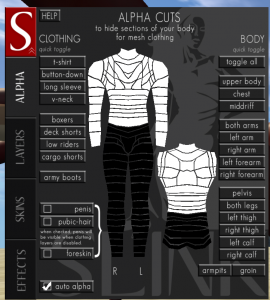 |
Tonic – Fine & Curvy
Fits – please check below for a screenshot of the suggested alpha settings.
Utilizator – Avatar 2.0
Fits, but lacks sufficient alpha granularity to split cleanly at the hips. A wider drider body mesh has been included to accommodate this difference.
Utilizator – Kemono
Usable with caveats. Kemono uses digitigrade legs by default, which conflict with the functionality of the drider avatar. In order to avoid this, Kemono users must use the ‘Kemono Body (no leg deformations) version of the av, which is found in the ‘Bonus Items’ section of the Kemono package. It should also be noted that significant changes to the joint offsets in the hands were made by Kemono which don’t play nice with the drider avatar’s animations. It is recommended that you either use Avatar 2.0 instead or pick other mesh hands which have not offset joint positions.
Latest Update: 2017/10/21
Updating:
Rez your Drider body in the blue exchanger circle located here: http://maps.secondlife.com/secondlife/Organica/110/184/2503
End User License Agreement:
All items use completely original proprietary models, models and textures and are copyrighted by Aki Shichiroji.
Unauthorized duplication is not permitted. Any attempts to circumvent the SL permissions system or to ignore the terms as stated in this document will be met with a DMCA complaint file and takedown.
Much thanks to:
Ziggy Puff – ZHAO II Core
Chalice Yao – ZHAO Mono optimization
NeoBokrug Elytis – Feedback
Thanks for taking the time to read through this documentation. Please let me know if you have any questions or concerns!
Sincerely,
Aki Shichiroji